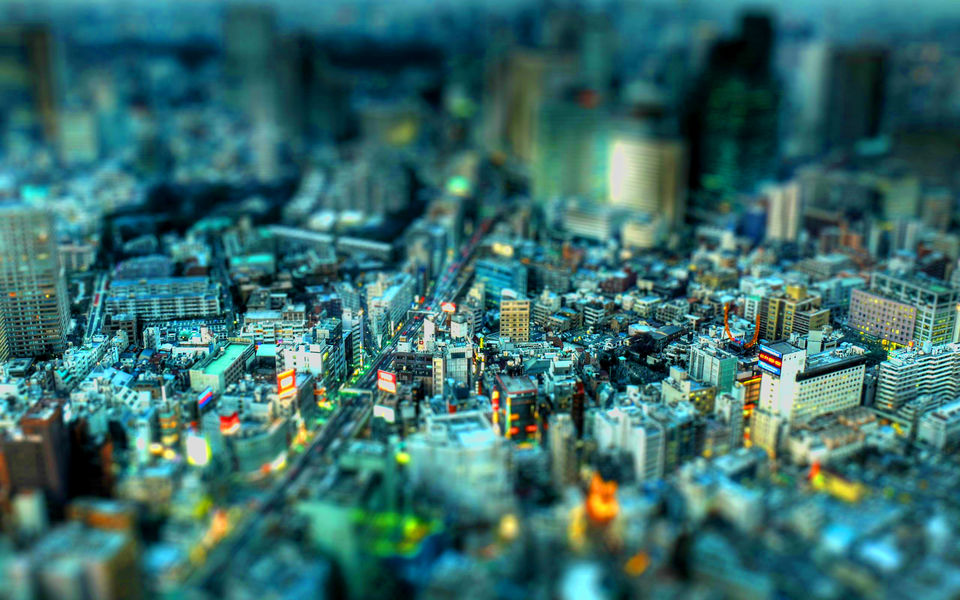Presenter Guidelines
We are excited that you are joining us this year to share your work with the community. These guidelines are designed to make the day flow smoothly. Don’t forget to read the enclosed Tips for Oral/Poster Presentations as well. For any other needs or questions, please contact us at [email protected].
When and where am I giving my talk?
All talks, arcade demos, and posters will be listed in the printed schedule and are currently listed in the online schedule: https://gamesconf2017.commons.gc.cuny.edu/day-1/
When do I should up for my timeslot?
It would be best to meet 10 minutes before your scheduled time. If you have special audio-visual needs, please contact the room moderator.
What should I bring to my talk?
All rooms are equipped with a PC computer running Windows and a projector with speakers. Computers are prepared to run Microsoft PowerPoint slide presentations. You may elect to bring your presentations on a properly formatted thumb drive. Bringing your own laptop is discouraged, but you might bring it as a back-up plan with a dongle that can support VGA. We highly recommend uploading your presentation to a cloud-based service that you can access from any computer (e.g., DropBox, Google Drive). Remember to embed any media into your talk (e.g., movies) or leave the media in your presentation folder.
What should I do after my presentation?
Remember to sign out of any personal accounts that you logged into to access your presentations. Please collect your thumb drives and other presentation materials.
For my arcade demo, I have a room-scale virtual reality setup and a booth display with a fire breathing, robotic dinosaur that shoots bees out of its mouth. Where do I set up?
We may be able to accommodate a limited number of special displays. However, please contact us first to make sure we have the space.
Tips for Creating Effective Oral Presentations
Description
We highly encourage interactive presentations for this year’s conference. Effective oral presentations use slides to engage the audience, promote dialogue, and provide a concise overview of the research project without overwhelming the audience with details. The outline and learning objectives should be made known at the beginning of the presentation. Presentations should be organized thematically and visually so that audiences know where they are in the presentation at all times. Presenters should assume their audience is intelligent, but ignorant of the specifics of your field of research. Clearly define all terms and avoid using jargon that will not be understood by a diverse audience.
Timing
Panel sessions are moderated to ensure the session runs on time. Please respect and observe all the instructions given by the moderator, especially those that regard timing.
Preparation
The graphic design of slides should not interfere with the presentation of your content. Be consistent with your style. Avoid distracting animations and slide transitions. Avoid busy backgrounds and decorative typefaces. Not all fonts will reproduce the same way on all computers. Use TrueType fonts or font families that are easy to read like Helvetica, Times, Arial and Symbol. Use high contrast fonts (e.g., light yellow on a dark blue background). Slides should be presented in horizontal (landscape) layout.
Presenters will be provided with PC computers. Be sure to test your presentation on a PC-compatible computer to insure videos, images and fonts will work properly. Microsoft’s PowerPoint will only present movies if they are properly embedded into the slide presentation or, if the linked media is included in a subfolder. A common mistake is to forget to include the folder that contains the linked media.
Presenting
Please arrive at least 10 minutes early to your assigned room to test your slides and meet with the panel moderator. Session rooms will be equipped with the following:
- One projector and a screen
- One PC computer with a Windows-readable USB flash drive.
- Microsoft PowerPoint 2007
- Audio system
To avoid delays, authors should load media onto a Windows-readable USB flash drive. It is always wise to carry a backup copy and/or store a backup using a cloud-based service.
Presentation Tips for Creating Effective Posters
Description
Although it is general practice to attend to your posters during a conference, the best posters are self-contained and self-explanatory. Observers should be able to understand your poster if you are not present.
Unlike traditional oral presentations, posters allow presenters to engage in intimate conversations with observers. Posters also allow observers to lead the pace of the discussion rather the presenter.
Good posters have enough text to tell the story, but not so much text that it alienates the observer. Figures are often more effective in facilitating a discussion compared to large blocks of text.
Organization
Poster boards for the CUNY Games Conference are 48 inches wide and 36 inches high. To conserve materials, we recommend and can provide a template for posters that are 42” x 31.5”. This smaller size fits easily within the space provided by the poster board.
Because you might have several observers trying to view your poster at once, it is best to organize the information in columns from left to right. This way, observers won’t have to cross in front of each other while reading.
The templates provided have four columns. Group logically consistent sections into columns using muted background colors or shades of gray. Poster ink is extremely expensive so, avoid dark backgrounds or patterns. Avoid printing on high gloss paper as well to reduce the time and cost of printing. Most poster printers will print a single sheet that can be transported using a poster tube.
Title
Provide the title, a list of authors, the author affiliations, and the presentation number of your poster (if applicable) using lettering that measures at least one-inch high.
Figures
Because observers will be viewing your poster from a distance, figures and text should be legible from 5 feet. Use high contrast colors on muted backgrounds and avoid red-green color combinations, which are difficult for the color blind to read.
Figures should be designed to convey one major point, but they may also include levels of detail for those interested in learning more than the highlights. Include figures for all relevant aspects of the research, but avoid unnecessary figures that convey little or redundant information.
Text
Each major section, figure, or table should be labeled with a brief heading that either describes a major section (e.g., “Methods”) or the overall message of the section (e.g., “Figure 1: Caffeine intake affects reaction times”).
The body of the text should use large type that is viewable from 5 feet. Paragraphs should be aligned to the left and unjustified (ragged right margins). Judicious use of numbered or bulleted lists makes the poster easy to read and insures that major sections are succinct.
On the day of the presentation
Arrive to the poster session at least 15 minutes before your designated time slot to be sure you have enough time to assemble the poster. Leave the posters up for the duration of your assigned time slot. If you have been assigned a theme or presentation number, be sure to set up your poster at the assigned poster board. It is your responsibility to provide push pins or binder clips to secure your poster. Do not use tape to secure posters to the poster board.
If you have been assigned a presentation hour, presenting authors are required to attend their posters during the assigned time slot. You may elect to have additional presenters stand by the poster at any other time. Presenters may elect to have 8.5 x 11” copies of their posters available to the public when they are away from their posters.
Please remove materials at the end of the session and return any materials you may have borrowed (e.g., pushpins, poster boards, easels, poster tubes).